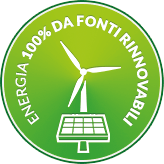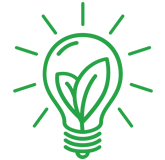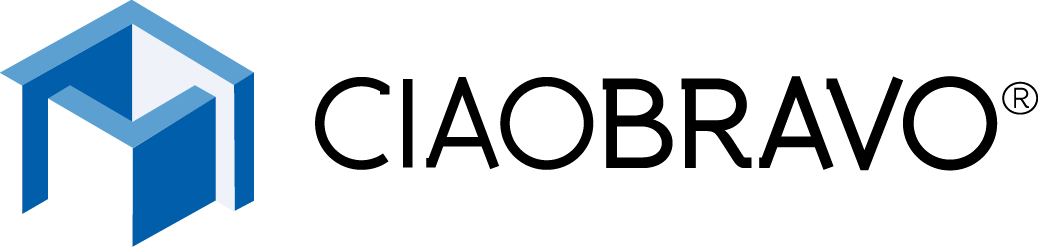
Contatti
CIAOBRAVO SRLS
Via F.T. Marinetti 3 | 20127 | Milano (MI) | Italia
P.IVA/C.F. 10203370969
info@ciaobravo.com administration@ciaobravo.com
customercare@ciaobravo.com



Via F.T. Marinetti 3 | 20127 | Milano (MI) | Italia
P.IVA/C.F. 10203370969
info@ciaobravo.com administration@ciaobravo.com
customercare@ciaobravo.com